Autodesk 3ds Max 2012 Essentials by Randi L. Derakhshani; Dariush Derakhshani
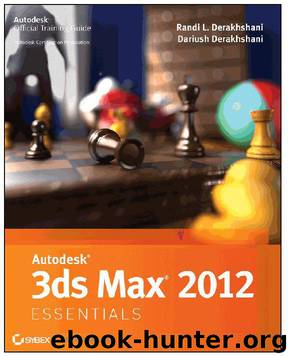
Author:Randi L. Derakhshani; Dariush Derakhshani
Language: eng
Format: mobi
Tags: Reference.Computer Related Learning
ISBN: 9781118016756
Publisher: Sybex
Published: 2011-06-28T00:00:00+00:00
Figure 10-8: Click the None bar next to Reflection in the Maps rollout to access the Material/Map browser.
2. Render a frame of the wheel bolt. Now the wheel’s bolt will look like a perfect mirror, because the Reflection amount is being used at 100 percent.
3. In the Material Editor tools, navigate up a level by clicking the Go To Parent icon below the Sample Slots ( ) in the Maps rollout and change Reflection Amount to 30, as shown in Figure 10-9.
Figure 10-9: Change Reflection Amount to 30.
Figure 10-10 shows the wheel rendered with the mapped reflection. You should notice a subtle difference between Figure 10-10 and Figure 10-7, which shows the wheel with no reflections. You can adjust the Reflection Amount setting to taste.
Figure 10-10: The wheel rendered with mapped reflections
Download
This site does not store any files on its server. We only index and link to content provided by other sites. Please contact the content providers to delete copyright contents if any and email us, we'll remove relevant links or contents immediately.
Whiskies Galore by Ian Buxton(41530)
Introduction to Aircraft Design (Cambridge Aerospace Series) by John P. Fielding(32888)
Small Unmanned Fixed-wing Aircraft Design by Andrew J. Keane Andras Sobester James P. Scanlan & András Sóbester & James P. Scanlan(32573)
Aircraft Design of WWII: A Sketchbook by Lockheed Aircraft Corporation(32136)
Craft Beer for the Homebrewer by Michael Agnew(17933)
Turbulence by E. J. Noyes(7700)
The Complete Stick Figure Physics Tutorials by Allen Sarah(7141)
The Institute by Stephen King(6802)
Kaplan MCAT General Chemistry Review by Kaplan(6595)
The Thirst by Nesbo Jo(6437)
Bad Blood by John Carreyrou(6275)
Modelling of Convective Heat and Mass Transfer in Rotating Flows by Igor V. Shevchuk(6223)
Learning SQL by Alan Beaulieu(6035)
Weapons of Math Destruction by Cathy O'Neil(5829)
Man-made Catastrophes and Risk Information Concealment by Dmitry Chernov & Didier Sornette(5647)
Permanent Record by Edward Snowden(5537)
Digital Minimalism by Cal Newport;(5389)
Life 3.0: Being Human in the Age of Artificial Intelligence by Tegmark Max(5184)
iGen by Jean M. Twenge(5162)
